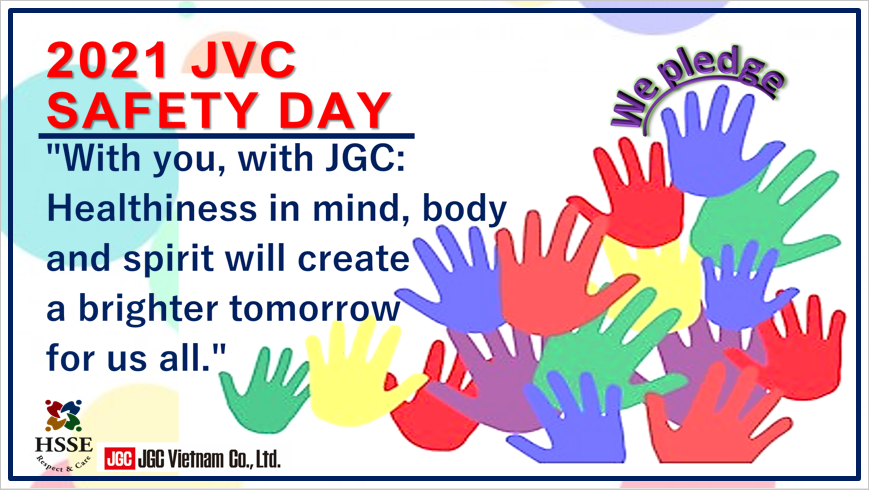Golden Rules of Using Email
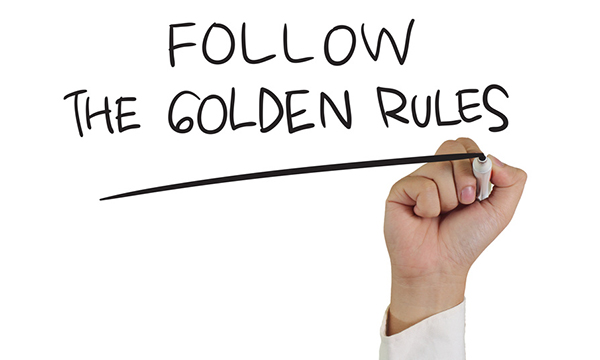
1. Possess a permanent email address
Changing your email addresses is as annoying as changing your mobile numbers which means your friends or partners have to re-update the directory book. The main reason for changing your email address is because you have changed your job (with the email address that your company gave you) or the email service supplier confronts malfunction (the service is stopped or goes bankrupt).
You can minimize the possibility of changing your email address by choosing the suppliers you confide in their long lasting existence. Gmail, Yahoo, Hotmail, and AOL are among those which are reliable. Moreover, if you want to own an email address that stays with you for keeps, you can register for yourselves a domain name and purchase an email service for that domain name.
2. Only keep 2 official email addresses
You have a Yahoo email address that has not been used for years? You have registered free email accounts for each Internet supplier? You have 1 email address for work, 1 address for Internet service, 1 address for Facebook?
Possessing too many email addresses can cause too much time for checking emails. Therefore, you should keep only 2 email addresses: one for receiving news and one for official contact. If you have to use an email address that your company provides, you should use it for work only.
3. Don’t share your email address if not necessary
If you don’t want your inbox flooded with spam and advertising, you should only share your email address with friends, colleagues and important partners. However, there might be some online service supplier requesting your email address when you register for a service. You can use your temporary email address instead if you don’t want to receive those emails from the service suppliers.
4. Pay attention to “Reply all” button
When you want to send an email to an address you previously contacted, don’t find the old conversation and click Reply all (or even Reply). Compose a brand new mail and select the desired email from the address file. This is to avoid sending emails to unwanted receivers from the list.
5. Differentiate between CC and BCC
Before the emergence of electronic mails, CC could be understood as “Carbon Copy”. However, CC and BCC can be perceived as “forward a copy of the message to everyone you’ve listed”. However, there is a slight difference between CC and BCC. CC allows all recipients to see others’ email addresses. In contrast, with BCC, field recipients are discreetly or surreptitiously informed of the communication and cannot be seen by any of the other addresses.
6. Do not send an email when you are at bad moodThus, when sending an email to a number of people, you should place the recipient list in BCC to guarantee the recipients’ privacy.

It is advised that you should not drive when you are angry or drunk, sending email neither. You may put your emotion into an email which can make you feel regret later.